I think there are two types of people in this world; those that use Pinterest and those that don’t. I’m one of those that do and I love it. One of those reasons is because I like using Pinterest as a search engine.
Back in the day of dial up internet, and before Google (which seems like an eternity ago), I would find a lot of information that I wanted to keep for future reference. I’d ‘file’ it away in saved folders in my Internet Explorer tool bar. Heaven help me if I filed it in the wrong folder. I’d never find it again. Along comes Pinterest a couple years later and I found my favourite web tool. Not many people were pinning back then but if those people I followed or my favourite web pages I did like pinned their information, I was able to ‘pin it’ it to my boards in an easy to find format. Sure you can still “bookmark” your favourite pages but I find it all gets a bit messy. Pinterest captures the photo and the subject in an easy to look at format which makes it more appealing.
I didn’t over complicate it. I started a board called “Food“, one called “Craft” and another called “Christmas“. That was about it back then. It has evolved a bit since then but I haven’t veered off these basic boards for years. I do have 62 boards but they are all relevant to my lifestyle and what I like. With so much information on the internet (which I seem to need) I create a new board for Christmas each year because there is always so much new stuff being posted.
I’ve never broken my Food boards up into say “Entrees”, “Mains”, “Cakes” etc because anything to do with food, no matter whether it’s a recipe or an article can be found in one easy spot. The main point I’m trying to make, is that I know I can open my “Food” board and search within it for say a cauliflower recipe or an article on healthy food for kids.
How to Start on Pinterest
If you’re a ‘surfer’ of the internet, it’s easy and free to start up an account with Pinterest. If you’re logged into Facebook, you can create a new account using your Facebook log in details or create an account with your email address and a password. Once you’ve done that, you’re set. You create a ‘board’, for example, “Recipes” and when you find a recipe you like, you’ll most likely find a “P” on the actual page that you’re looking at which will allow you to ‘pin it’ to your board. Alternatively, if you’re using Google Chrome, you can download a “Pin It” extension which will sit at the top right hand corner of your screen and any internet page you’re looking at will be pinned when you click that button. If you’re using another internet browser, there is help here to find the “Pin It” button.
Creating Boards
This is the fun part and is ongoing. You don’t have to create all your boards in one go. If you’re a teacher, for example, and you find some lesson plans you would like to pin, you can “pin it” and you will be taken directly to Pinterest. If you haven’t already created a “Lesson Plans” board, you can do so at this stage. I’m pretty fussy with my boards and don’t like to have too many (some might say 62 is too many) so give it some thought when you’re creating your boards.
If you find you’re going to be looking for a lot of lesson plans, you could create the one board or you may like to create one for each subject, for example. There really aren’t any hard or fast rules. You just want to be able to find your pin again when you want to refer to it.
Pinterest for Bloggers
Next to Google, Pinterest is my second highest source of traffic. Every time I create a blog post, I pin it to a board. Over the last few years, I have grown to nearly 24,000 followers and don’t ask me how. I don’t have any fancy algorithm explanation to offer or any fussy formulas. There is so much information out there on how to schedule pins for maximum optimisation or growth but I really can’t be bothered with it all. I really don’t have a lot of time to read all that
information.
I just love to look at pretty things on Pinterest like recipes, crafts, makeovers and DIY projects because I like to get inspiration from them. It really is a good way to save money by doing it yourself. Also, if you’re a blogger, it’s just another way to share your blog posts. I’ve found that if I really like the look of the pin, I will follow that ‘pinner’. You can only hope that those pinners will follow you back. That’s about my only logic for gaining more followers on Pinterest. That and creating really good content that people will be interested in.
Naming your Pins
Don’t forget to clearly name your pins so when people are searching for something in particular, your pin will show up. With such a big worldwide audience, you want to name your blog posts that are pinned something that the whole world will find. For example (being Australian, I’ll use an Australian example), if you wrote a post called “Best Aussie Cake Recipes”, I’m not sure too many people, other than those searching for “Aussie recipes” will find you. I would be more inclined to name this pin “Best Cake Recipes in Australia”. Your pin will most likely appear in a lot more people’s searches.
It’s also a good idea to create a “pinnable” image within your blog post. I haven’t always done that and have still received a lot of traffic from posts without that image and I’m slowly going back through old posts and changing that but you can find out heaps about how to do that if you search for it. I like to use Picmonkey to create a collage with either 1 or 2 images and text in a 2 or 3 cell vertical layout. There are many ways to do it.
Secret Boards
Another great feature of Pinterest is that you can keep some of your boards “secret”. This is especially handy if you do have a lot of followers and you like to keep things a bit personal or ‘secret’ from them. For example, when I was getting married, I created a couple “secret” boards just so friends or family didn’t see what I was planning. It was no big deal whether they saw it or not but there could be another reason for wanting to create a secret board. You could be pregnant and want to start searching for nursery designs or baby booty crochet patterns. Or you might be starting up a new business that you want to keep quiet for a while. (Not that I’m doing either of those!)
Pinterest is mobile
With the invention of ‘smart phones’, Pinterest is one of those apps that can be downloaded to your phone. Not only is it a time waster a great way to capture something while you’re out and about, you can refer to pins when you’re not at your computer screen. (I have been known to be pinning when I’m waiting at an appointment, at school pick up or generally wasting time.) This is great when you want to share a recipe with someone or some other information.
Also, I found it invaluable when I was going through a bit of a mid life crisis a couple years ago. After the break down of my marriage and then 3 months later, the death of my mother, I found that I pinned a lot of motivational and inspirational messages to an “Emotional Rescue” board. If I was really down when I was out and about, I could quite quickly refer to it to pick me up. You can share your pins with your hairdresser, if you’re working out at the gym, if you want to take your crochet pattern with you while you’re on the bus or even listen to music. You can pin Youtube clips or any other forms of music. Just about everything is ‘pinnable’.
Check it out
I guess everyone has their favourite tools on the internet. Mine just happens to be Pinterest. It has enabled me to organise my ideas in one easy spot that is easy for me to find again. I’ve also gained a bit of traffic from my own blog posts and just fill in time. Just like reading a magazine (not that I need anything to fill in my time being a Mum of 2).
I hope you find Pinterest as good as I do and some of this information helps you. You can follow me there.
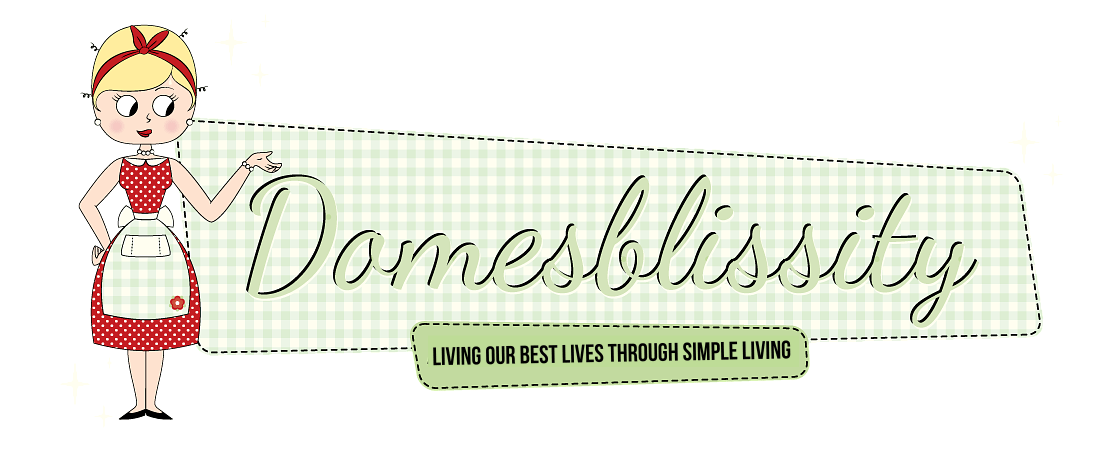








I’m with you, Anne. I no longer bookmark pages in my browser. Where would we be without Pinterest?
I don’t know Pam? Maybe I’d be ‘doing’ more rather than finding more to do! lol
Anne xx
I’m also a Pinterest addict! It is so handy to have a one-stop-shop, if you will, where I can keep all the great ideas I come across 🙂
Same Fiona. It’s so much nicer to look at than boring old bookmarks. It motivates and inspires me to try new things too.
Anne xx
I do the same thing! Such great ideas you shared! 🙂
I would love for you to share this with my AMAZING Facebook Group with over 300 Members to share easy craft projects and recipes: https://www.facebook.com/groups/pluckyrecipescraftstips
Thanks for joining Cooking and Crafting with J & J!
Hi Anne! I wanted to thank you for sharing this post with my No Rules Weekend Blog Party. I have chosen it as one of my Monday Special Features.
If you’d like to take a peek here’s the link:
http://lifeasweknowitbypaula.blogspot.com/2016/07/monday-special-features-15.html
Have a great week 🙂
Thank you so very much Paula! I’m honoured. Thank you for letting me know.
Anne xx
These are excellent tips, Anne. Pinterest really can be so useful in so many ways. Scheduled to share on the Hearth and Soul Hop Facebook page later today. Thank you for being a part of the Hearth and Soul Hop. Hope to ‘see’ you again this week. The hop is open now!
Thank you so much April. I guess it has been one of the favourite tools on the internet for me. I love looking at everything so just get addicted to pinning it all. I’ll be at your hop this week for sure. Thank you for sharing April.
Anne xx
Agree with all of these tips Anne! Still trying every day to grow my Pinterest following. Never thought of following back others following me…I mean, I’ve gotten lax about doing that. Enjoyed your post…found it off of “No Rules Weekend Blog Party,” which I joined recently. Congrats for being featured!
Hi Florence. Thank you for popping in. It’s hard to keep up with all of these social media rules and regulations. Sometimes I just ‘wing it’ and seem to have luck. Other times I struggle as well. We can only do what we can. Great to hear from you.
Anne xx