If you’re expecting a technical, well explained post on how to move your blog from Blogger to WordPress, keep moving. You won’t get it here. I did, however, look thoroughly into the process at great lengths and decided that it was going to be way over my head. I had over 1,000 blog posts over the 5 year period I’ve been blogging and I didn’t want to lose anything. I asked around my blogging circles and came across someone who did the migration for me and has been an immense help to me and the steep learning curve that is WordPress.
These 6 steps will help you get the process going should you be wanting to move from Blogger to WordPress but not do the job yourself.
1. Source someone to do it for you
I heard good reports about Abby Rudakov from Autumn Street here in Australia. Abby herself is a blogger at Things for Boys and is well experienced in web design, Blogger to WordPress migrations and site maintenance. I made contact with Abby and asked her what I needed, got the cost breakdown and she explained very promptly and clearly what needed to happen. Even though she is interstate, through the power of the internet, she was able to tell me exactly what I needed to do and she was onto it once I gave her the go ahead.
2. Decide on a company to self host
Abby suggested to use Bluehost (affiliate) as they have been very reliable for her. I paid a 3 year subscription which only worked out to about $4.00 per month. So far, I haven’t had any problems whatsoever. It’s just set and forget. They have an excellent affiliate program as well. If someone signs up with Bluehost using your affiliate link, you’ll get $65. That’s pretty good if you ask me and one of the reasons I’ve listed the link here.
3. Secure your.com domain name
I was lucky in this regard that I had already sourced and paid for my domain name, Domesblissity.com and just had to give Abby the details.
4. Decide on a WordPress theme
When it came to themes, I didn’t have a clue what it meant. Abby suggested the “Magazine” theme to me and once I had a look at an example of it, I liked the way it looked. When you start looking at examples of themes it can get pretty daunting but working with someone like Abby, it was an easy process. There is usually a one-off cost to purchase this theme but there are some free ones out there too. One thing to take into account is how the theme you chose will look on a mobile device as that’s the way a lot of users look at your blog today.
5. Let someone do the migration for you
This was the easy part for me. I handed over all my passwords to Abby and she did the rest. You might want to take into account that some links may be broken or some categories aren’t copied across and I’m still working on getting those up to date but the bulk of the work is done for you if you pay someone to do it. There are quite a lot of tutorials on how to do the migration yourself but I just didn’t want to risk it. It is quite an indepth process and you don’t want to undo all that hard work you did on Blogger. I would’ve been lost without Abby doing this for me and I’m glad I spent the money. It wasn’t all that expensive and money well spent.
6. Tackle the world of WordPress
Probably the most difficult process in the whole move was learning WordPress. Everything was pretty much automated in Blogger and not much HTML coding was required. Signing onto WordPress looked like a completely different language to me but with my basic knowledge, it didn’t take too long to figure it all out. I haven’t even touched the tip of the iceberg in what WordPress is capable of. I’m still navigating my way around all the different menus and what each of them does. The best part about WordPress is the “plug-ins”. There are so many developers out there in the world who have created plug-ins for just about every function you could possibly think of. For example, if you look in my sidebar, just about all of those features are plug-ins. It’s just a matter of googling for a plug-in, like “most popular posts” and you’ll be inundated with choices. Check out which one you prefer, select the “Plugins” menu from your WordPress dashboard menu, search for it, download it, activate it and then install it where you want it to appear on your blog. That’s a lot easier than trying to write the HTML code for a particular function like you might have to do in Blogger. Blogger is very limited with the features that you can perform unless you’re a whizz at writing HTML code.
My blog is definitely still a work in progress. There is a limitation of Blogger that when you migrate to WordPress, all the labels are imported as categories and you have manually sort through them. When you’ve got over 1,000 blog posts, that’s a lot of sorting and updating categories but it’s a great opportunity to repair any broken links, check photos and ensure you have the blog post assigned to the right category.
It doesn’t matter what part of the world you’re in, Abby from Autumn Street will be able to handle the whole migration process for you virtually. Her after sales service is particularly good and she’s fixed problems and answered them just about immediately. She has many years experience in IT and is more than competent to handle any job. She’s a busy Mum of two young boys but can juggle that and any queries you have with ease.
Don’t leave it as long as I did. I think you’ll find, even though it may be daunting from the start, the move to WordPress will give your blog more scope, you’ll be the rightful owner of your little space in the blogisphere and have total control over it.
Abby Rudakov
Autumn Street
Blogger to WordPress Migration
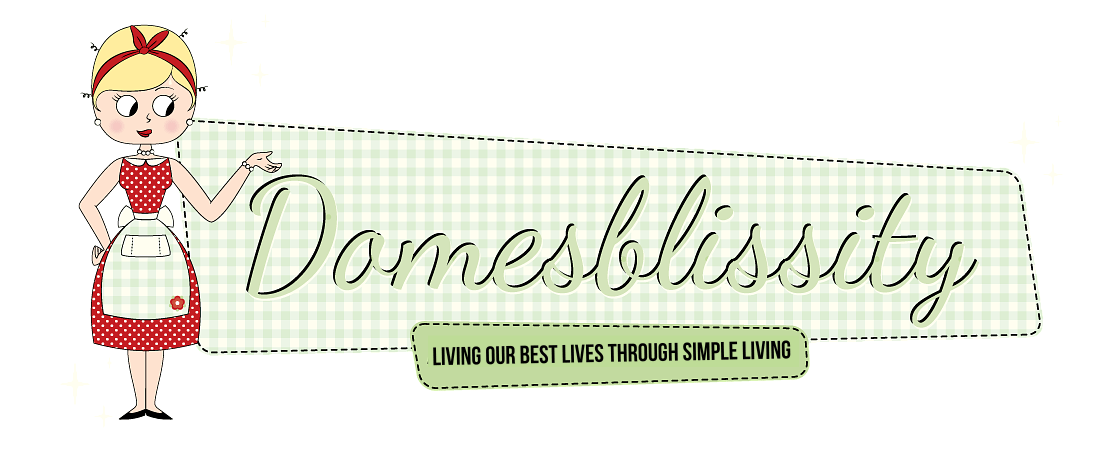





Great tips Anne, sad you left blogger though!
Thanks Kirsty. You know, I was a bit sad to leave Blogger. It was home for so long and very, very familiar. I knew exactly where everything was. I’m still fumbling my way through WordPress but hopefully will get there one day, the same way I did with Blogger. A lot of trial and error.
Anne xx