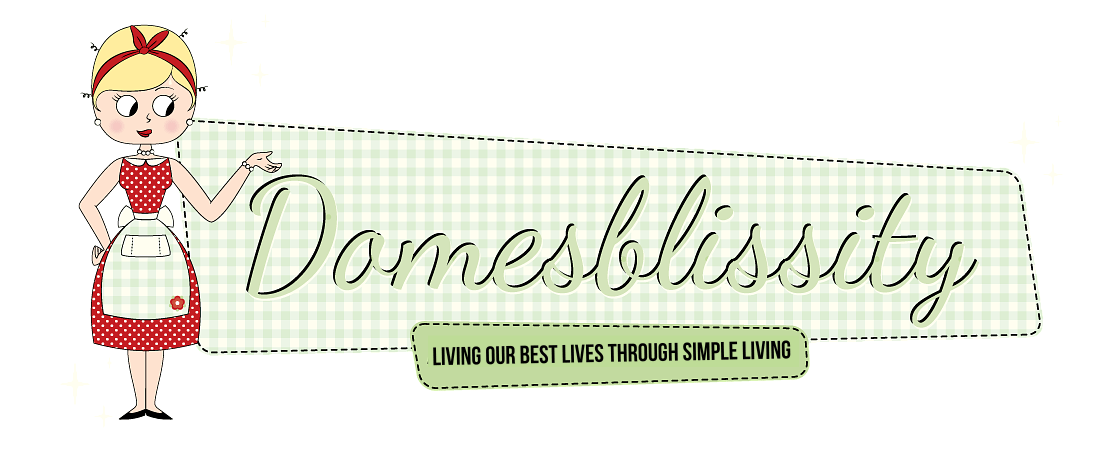If someone would’ve asked me over 7 years ago how to start blogging, I would’ve thought they were talking in a different language. Now, nearly 7 years later, I’m still no expert but get asked often how to easily start your own website or blog so I thought I’d share what I know about the subject.

Pick a Name
I guess the very first part of the process is to pick a name. After I found out what a blog was and that I could do it myself and after following a few people for a couple of years, thinking they were actual ‘websites’ and not just blogs, I decided to create my own blog solely for the purpose of keeping all my basic recipes together so the kids could refer to them when they left home.
I wanted it to be ‘domestic’ related so came up with the name Domesblissity. Little did I know, 7 years later, that I would have such a large following and thousands of people visit my ‘website’ every day from all over the world. That certainly wasn’t my intention at the start but that’s just how it’s grown. Domesblissity has become my business that I work on every day and my main source of income.
If I would’ve known back then what I knew now, I think I would’ve gone for a name more recognisable with the content of my blog. There are many websites similar to mine out there that are way more successful than mine because their name describes exactly what their website/blog is about.
Give this a lot of thought if you have long term plans for your website/blog. For example, if you like writing about your life you might what to call it John Smith, as simple as that. If people know about you and want to read what you write, they will follow you anyway. But if you’re a photographer, for example, and like to write about photography and how to do it well and even sell your services, calling yourself John Smith won’t describe the website as one about photography nor will it help if you want to be found on search engines or social media. It would be better, in this example, to call yourself John Smith Photography or John Smith Professional Photographer.
Check the Availability of the Name
If you think you’re going to be just blogging or writing about your every day and want to do it just for yourself, you may not need to do this but if you have a long term goal of getting yourself out there in the ‘cyber world’, check if the name you chose is available by doing a domain search like GoDaddy. This will check for all the variations available to you, ie .com or .com.au or .net for example. If the name you chose isn’t available, you can try different combinations until you find one you’re happy with.
Before you go and buy that domain name, which really isn’t necessary at this stage (I’ll explain why soon), check that the name you chose or a similar variation is available on all social media platforms like Facebook, Twitter, Instagram, Pinterest etc. Even though you don’t think you’ll be using social media right now, you might find the need down the track. That’s what happened to me. I’m lucky in a way that Domesblissity was an unusal word and found they were all readily available when I was ready to go down the social media track.
Which Platform Should You Use
So you’ve got your name, you can now easily start up a blog with one of two free options.
I started with Blogger.com. This was by far the most easy way to create a blog/website for me. It’s very user friendly and it allows you to have menus or different categories so you can categorise your content plus add images and so forth. You can style it anyway you want with the various options Blogger has.
I stayed with Blogger for many years but the trouble is, with a free platform such as Blogger, is that Blogger owns your content. The same goes for my second option, WordPress.com. WordPress.com also has a free option and has a great selection of free themes, ie styles to make your website look nice but remember, it is hosted by WordPress.com not owned by you. You are just parking your information there.
There are other free platforms around that have limited free options to get you started on your own website or blog but if you want more advanced features, you’ll have to pay a monthly fee. The only one I know about but haven’t used is Wix. That has very basic features but if you want more advanced options, you’ll have to pay.
If you want to be in total control of your website, your content and everything that belongs to your website/blog, you will need to find a company to host your website which involves paying a monthly fee to the hosting company plus if you want to use WordPress (28% of the world’s websites are created with WordPress) you can pay for a WordPress theme or select some of the free themes available. A self hosted WordPress blog/website is created using WordPress.org which is different to the 100% free option available at WordPress.com.
It is relatively straight forward to set this up although I didn’t do this myself. I used my friend Abby from Autumn Street who specialises in website creation. She also made sure all my existing content on Blogger was copied over to my new WordPress.org website and put in all the necessary redirections. There is a cost for this kind of service but well worth it and most affordable.
You can always get started using either the free Blogger platform or WordPress.com option and follow the prompts, google any queries or read the help. It might be a bit daunting when you first start, as I found it, but once you’ve done it a few times, you’ll be game to see what this does or that does and you’ll be an expert before you know it. If in doubt, I always use Youtube to search for how to do something. It’s great to listen to someone explain the process as you go and you can pause the video while you’re actually doing it. There is a Youtube tutorial on just about anything these days.
Hosting Your Own Website
So you’ve decided you want to start your own website and have complete control from the start. You’ve decided on your domain name which is the name of your website, eg www.domesblissity.com like mine. Now you’ll have to find a company to host your website. You will have to pay for your domain which could be as little as a couple dollars per year to around $20 for 2 years. I buy my domains from GoDaddy.com.
To host my website, I use Bluehost (affiliate link) and I haven’t found any problems with them. It costs around $3 to $5 per month depending on how much you pay up front. I paid for a couple years in advance so got quite a good deal. When you’re setting up your website for the first time to be hosted by a company such as Bluehost, it is relatively straightforward. They offer step-by-step instructions for you to follow.
I’ve had technical questions (well, technical for me and I probably didn’t even know if what I was asking was the right thing to say) and their 24/7 Help chat always fixed the problem for me.
There are many hosting companies in the world. It’s just a matter of doing a bit of research like finding the best hosting company. Some will even set this process up for you and most provide an email address with the hosting service, for example info@johnsmithphotography.com if your domain name is johnsmithphotography.com.
Start Writing
Now you’ve got your blog/website name, you’ve chosen the platform and your URL (your website address), you can start writing. Depending what you write about, it could be an introduction to your services, yourself, what your blog/website will be about or just a general ‘gidday’.
You choose how often you write. There are no hard or fast rules. You can post every day if you like, like keeping an online diary. Or you could choose once a week or a month.
Adding Images to Your Posts
Ultimately, if you want to add images to your post your best off using your own images which you’ve taken with a camera or phone. They are downloaded to a location on your computer and then uploaded into your blog post.
You also might want to ‘watermark’ your images with your name or blog name as to protect them. There are many tutorials and software applications to do this but this basic tutorial from Microsoft using PowerPoint is an easy solution.
You can also use other people’s images as long as they specify that they are free to use. It’s very important not to use other people’s photos without their permission. Two particular websites I get free photos from are Pixabay and Pexels. You can find an image for just about anything.
You can also create your own images with or without text using Canva. It’s really straightforward to use. There are options to purchase images from as low as one dollar but there are some free backgrounds, icons, frames etc to use. Its very user friendly.
There are also many stock image websites around that you pay a monthly subscription to, if using images are going to be your thing. I’ve managed for nearly 7 years with my own images and those from the free websites. If I am using a post and photo from another blogger, for example, in a round up of say “What to do with leftover bread”, I’ll make sure that I include a link to that person’s blog post where I got the photo from.
All of these types of things like images and links might seem daunting at the start, but once you do it, you’ll get it in no time.
After you Hit Publish
You’ve written your blog post, typed your recipe or tutorial on how to take that perfect picture, now what? Do you want the world to know about it or is it going to be for your’s or your family’s eyes only. You can make a Blogger or WordPress blog private so that no one but you or a person with your logon details will see it but if you’re creating a blog to get people to follow you, you’ll need to get it out there in to big worldwide web.
I wrote a blog post a little while ago about what to call your blog post. I don’t have much experience with SEO (Search Engine Optimisation) which means creating a blog post that will easily be found if someone does a Google search for something and your blog post comes up. I don’t have any hard or fast rules for doing this but always seem to have a lot of success by naming my blog posts what I would typically search for if I did a Google search.
This might not be relevant to you if you don’t want to be found and your blog is private but it’s a good habit to get into right from the start. I look back at my early days of blogging and find a blog post that I might’ve called something like “What I did on the weekend” when it was a super recipe for the best cookie I ever made. In this particular instance, I should’ve called it “Quadruple Chocolate Chunk Cookies” (not that I made quadruple chocolate chunk cookies but it sounds like a good idea). Over time, if people found my blog post by searching chocolate chunk cookies, Google would automatically put my post up high on the search results. That’s what has happened with many of the blog posts I’ve created over the years.
After you’ve got the naming convention of your blog posts down pat, you’ll want to share them via social media.
Getting Started on Social Media
When you were trying to come up with a name for your blog/website, you should’ve also checked if that or something similar was available on all the social media platforms. The most commonly used social media platforms today are Facebook, Google+, Twitter, Instagram and Pinterest. Well, they’re the ones I use the most. You won’t need to go and share your post individually each time on these platforms as both Blogger and WordPress have a feature that will automatically post to your social media accounts. You should also put your social media icons on the front page of your blog/website so that people can follow you there as well.
If you’ve never used social media before, don’t worry. It’s not as scary as it might seem. If you’re wanting to get your message out into the world, you’ll soon find which social media platform is getting the most interaction and you’ll stick with that one. There are some scheduling tools that will post to these social media platforms automatically when you manually enter information, images or memes, for example but most of them have limited features before you have to pay.
In my experience, if you want to get more interaction, I post manually and keep checking a few times a day for any comments as I like to personally interact with people who comment on my social media posts. It creates a wonderful sense of community and forms longstanding friendships.
If you’re unsure of how to set up a Facebook page for your blog (which is different to your personal Facebook page), a Twitter Account, a Google+ account etc etc, there are many tutorials on how to do that. Facebook Help itself is a wonderful resource to learn how to do things.
There are many more technical aspects of maintaining your blog, the world of ‘plug-ins’ and other technical jargon but this very basic overview will get you started. Another great place to get good advice from is by joining a Facebook Group on website beginners, Blogger beginners or something like WordPress beginners. Facebook Groups are usually filled with people who have the same problems as you and those that know will give you the answers you need.
Good luck on your blogging journey. If you’re doing this for yourself, have fun. If you’re doing this to get known and for business, ‘build it and they will come’. It might take a week, it might take a year. The best advice I ever read was to be consistent with your writing or post on a regular basis. I picture it like if people are interested in what you’re writing about, they’ll come back every week to check what you’ve written. They’ll have worn a ‘path’ to your website, similar to that of walking up to your front door. That’s what Google loves and Google will put your posts up front.
It’s not a race, it’s not a competition. You could pay thousands of dollars per month on Google Adwords or Facebook advertising to make sure you’re at the top of every Google search but people will get sick of that. I know I do. Every time I Google a recipe, up pops a website here in Australia called taste.com.au. I’d much rather find a tried and true recipe made by a Mum just like me so I scroll down until I find it. You don’t have to have the best looking or flashiest website either. If your content is worth reading, people will still want to read it. Do remember to keep it simple with no flashy background fluttering butterflies or loud music or automatically started videos when people land on your site. That’s just annoying and no one likes that.
There are many rules, many different ways of doing things, lots of advice and tutorials. There is just so much information out there about creating your own blog or website but I’ve just covered the basics here. If you have any other specific questions, just comment below and I’ll be sure to answer every single one.
Enjoy the journey!